WinOptimizer Pro for Windows 11 and 10
Swiss Army knife for Windows
An all-in-one app that helps users with daily tasks
Price: $6.99Latest Version: 5.5.0 Release Date: May 7, 2024 WinOptimizer Pro is a comprehensive suite of utilities designed to help you fine-tune every aspect of your computer’s operating system and web browser, particularly for Windows 11 and 10. |

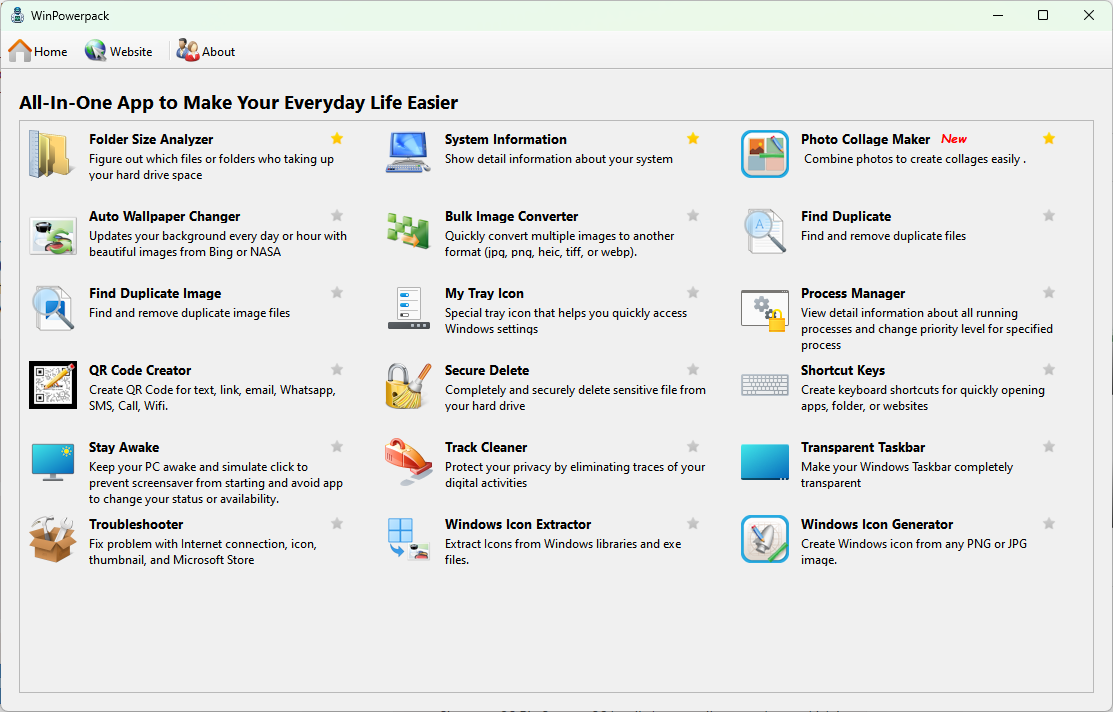
Highlighted Modules
Combine multiple photos to create beautiful photo collages
Photo collages are a fun and creative way to display your photos and tell a story. You can use them for personal or professional purposes, such as making gifts, decorating your home, or promoting your brand.
With the Photo Collage Maker module, you can combine up to ten (10) photos many different layouts to choose to create a unique and beautiful photo collage.
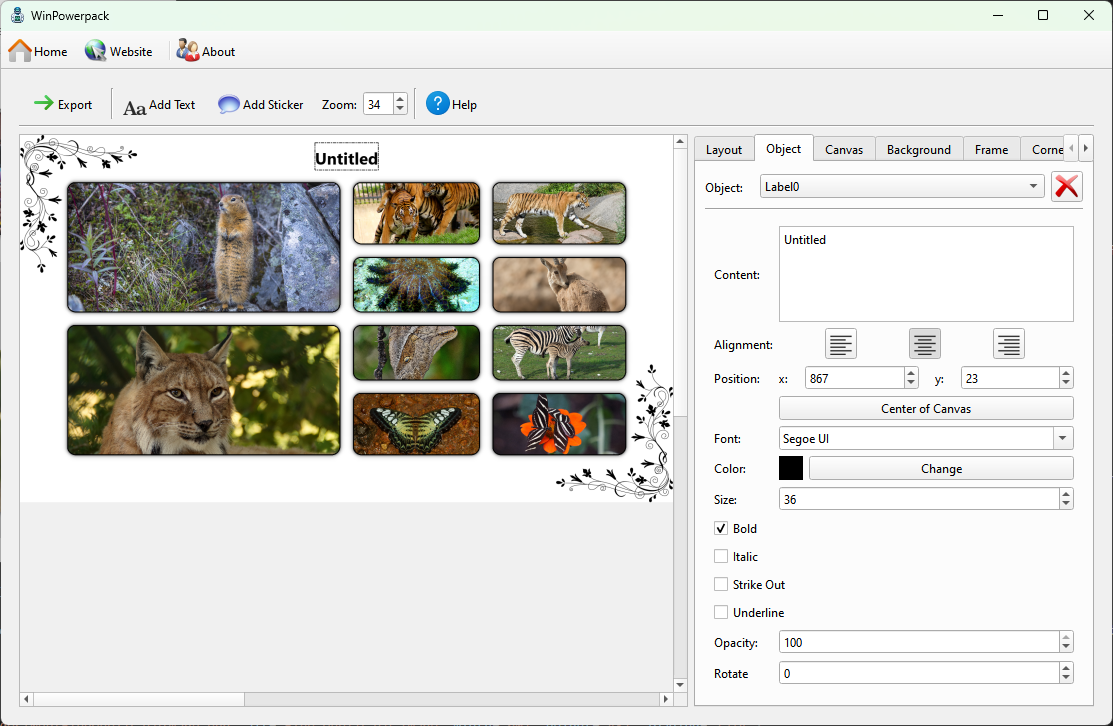
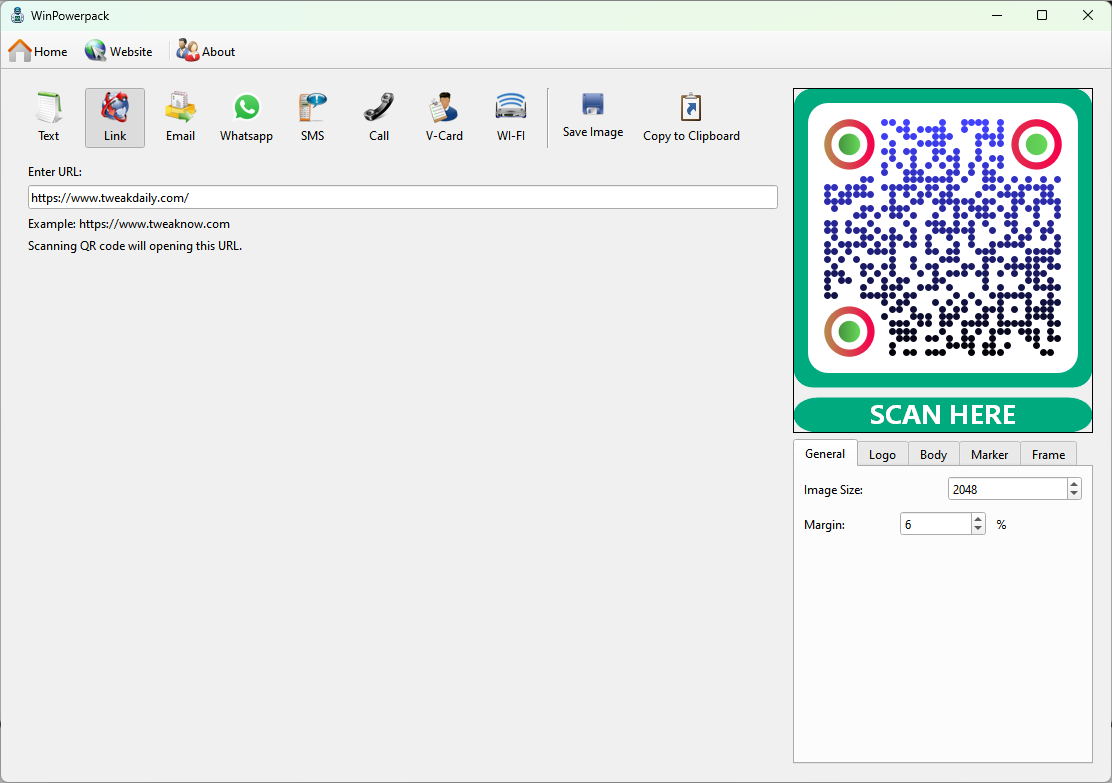
Create and share beautiful QR Codes
A QR code is a type of barcode that can store information such as a URL, a Wi-Fi password, or a contact card. You can scan a QR code with your smartphone camera and access the information easily.
Quickly find out what’s taking up your disk space
The Folder Usage Analyzer module is useful for identifying which files and folders are taking up the most space on your hard drive. This can help you free up space by deleting unnecessary files or moving them to an external drive.y.
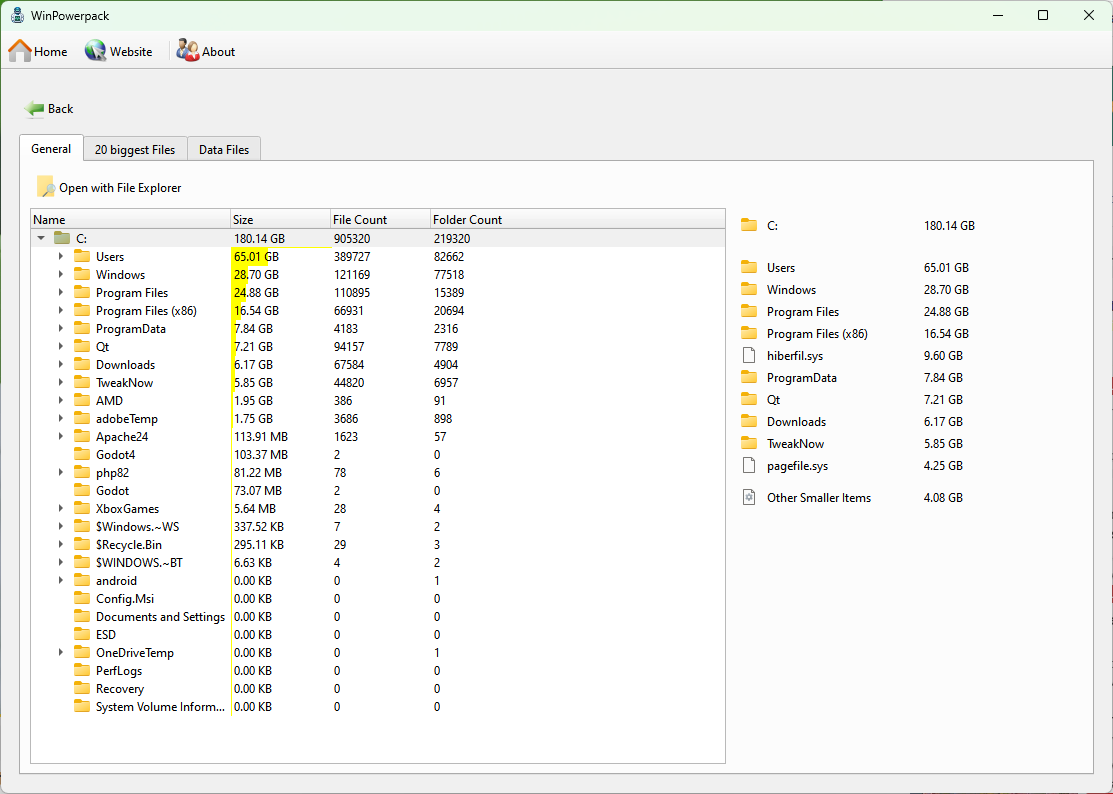
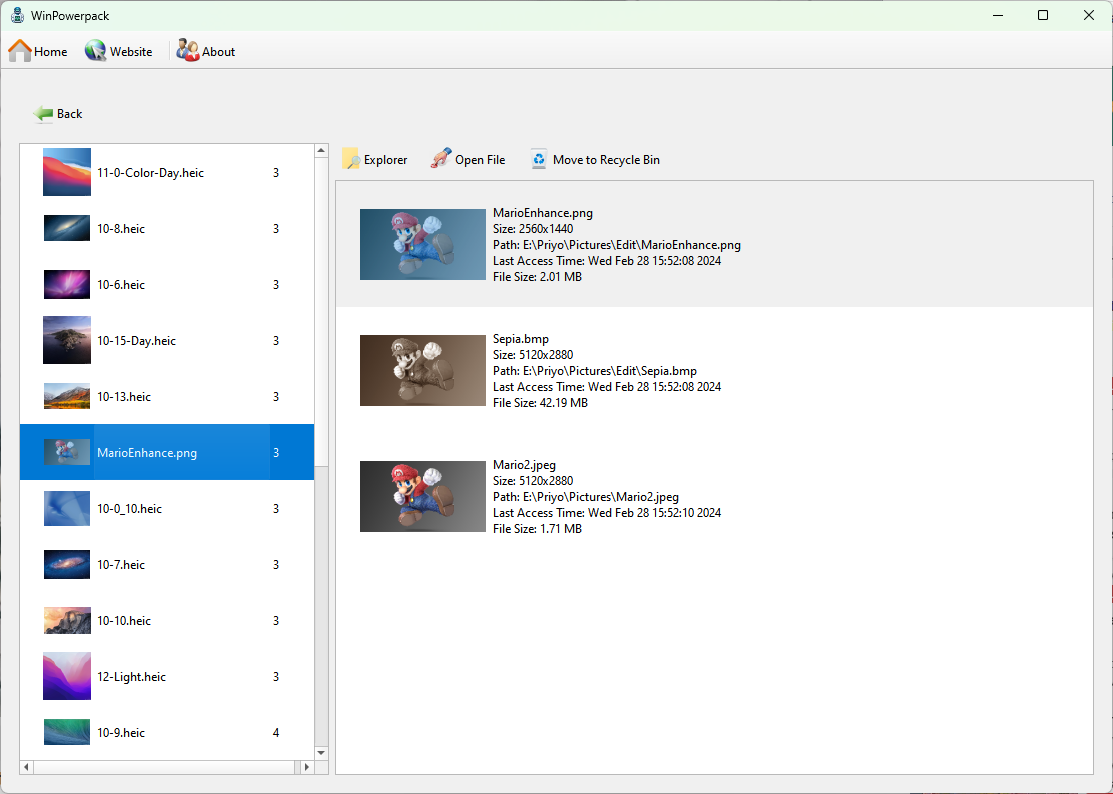
Remove duplicate images and freeing up valuable storage space
The Find Duplicate image module is useful for identifying and removing duplicate images from your computer, freeing up valuable storage space. These apps can help you find and delete multiple identical photos, saving you time, space, and money.
All Modules:
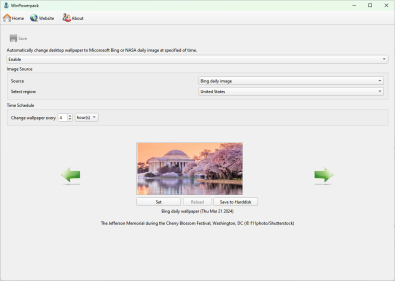
Auto Wallpaper Changer
Updates your background every day or hour with beautiful images from Bing or NASA
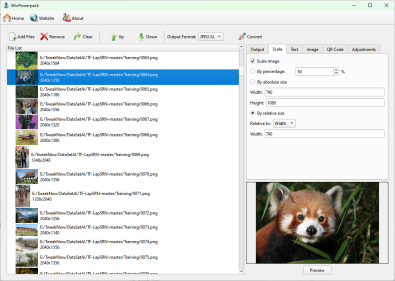
Bulk Image Converter
Convert multiple images to another format (gif, heic, heif, jpg, png, tiff, or webp).
Convert multiple images into single PDF file.
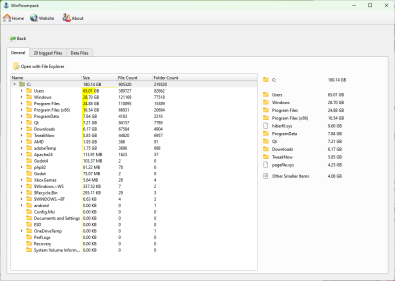
Folder Size Analyzer
Figure out which files or folders who taking up the most of your hard drive space
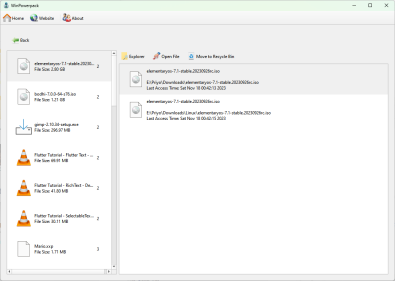
Find Duplicate
Find and remove duplicate files
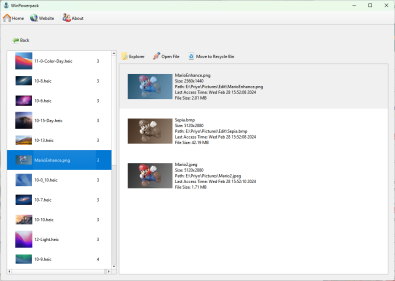
Find Duplicate Image
Find and remove duplicate image files
My Tray Icon
Special tray icon that helps you quickly access Windows settings
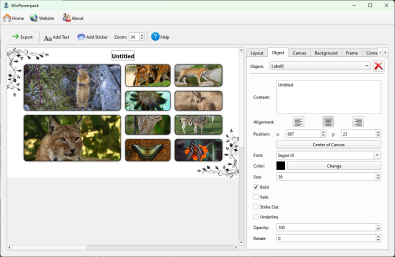
Photo Collage Maker
Combine multiple photos to create beautiful photo collages
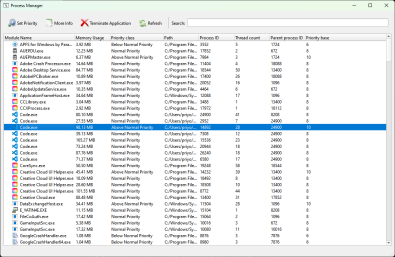
Process Manager
View detailed information about all running processes and change priority level for specified process
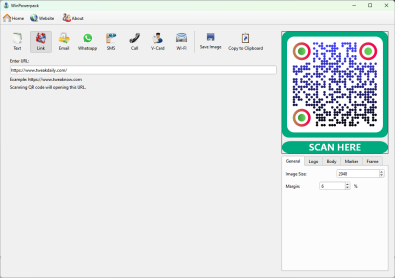
QR Code Creator
Create QR Code for text, link, email, Whatsapp, SMS, Call, Wifi.
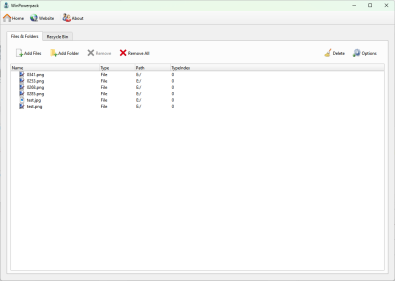
Secure Delete
Completely and securely delete sensitive file from your hard drive
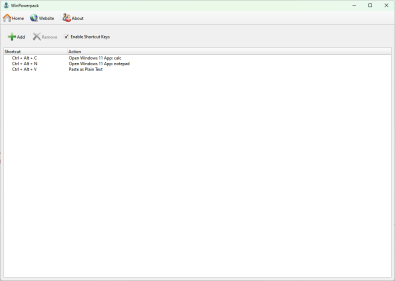
Shortcut Keys
Create keyboard shortcuts for quickly opening apps, folder, or websites
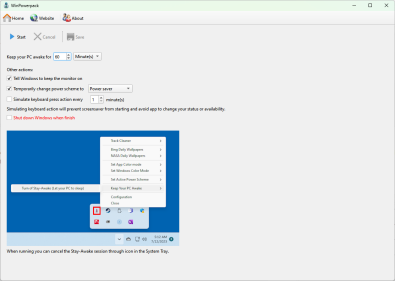
Stay Awake
Prevent your computer from going to sleep
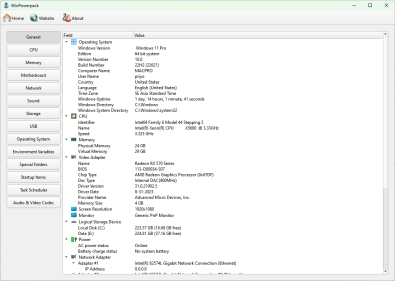
System Information
Show detailed information about your system
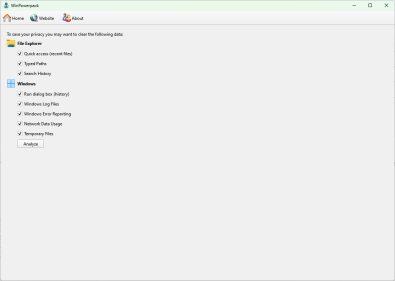
Track Cleaner
Protect your privacy by eliminating traces of your digital activities
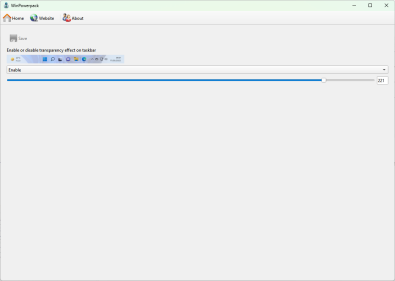
Transparent Taskbar
Make your Windows Taskbar completely transparent
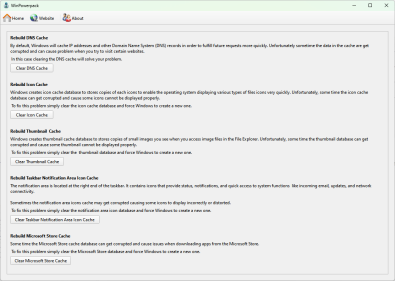
Troubleshooter
Fix problem with Internet connection, icon, thumbnail, and Microsoft Store
Windows Icon Extractor
Extract Icons from Windows libraries and exe files.
Windows Icon Generator
Create Windows icon from any PNG or JPG image.
